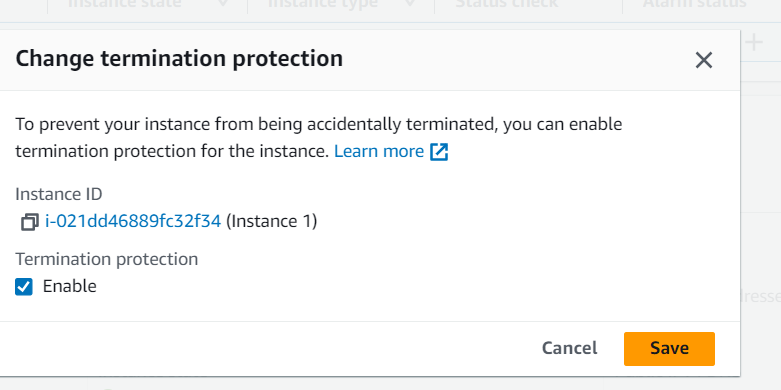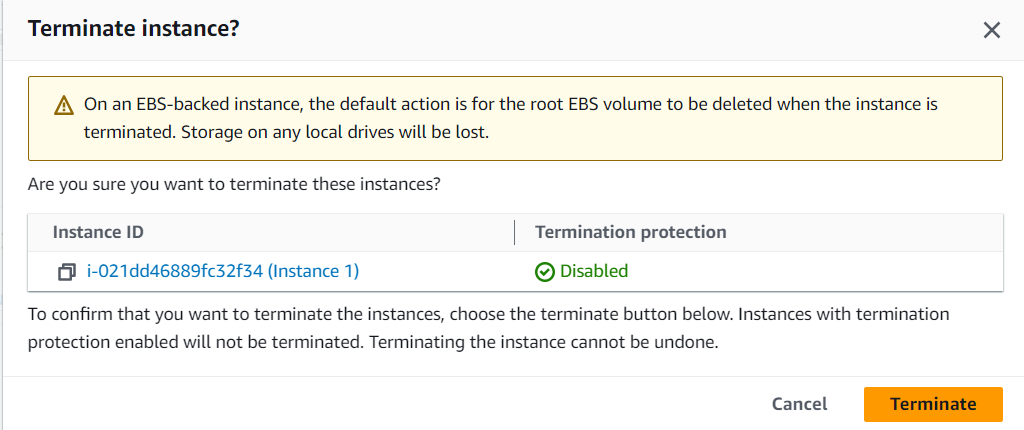Web Server Creation, Setup and Deletion
💡
Web server is a program which provides facility to run HTTP services.
Server used in the tutorial: IIS Server (Internet Information Services)
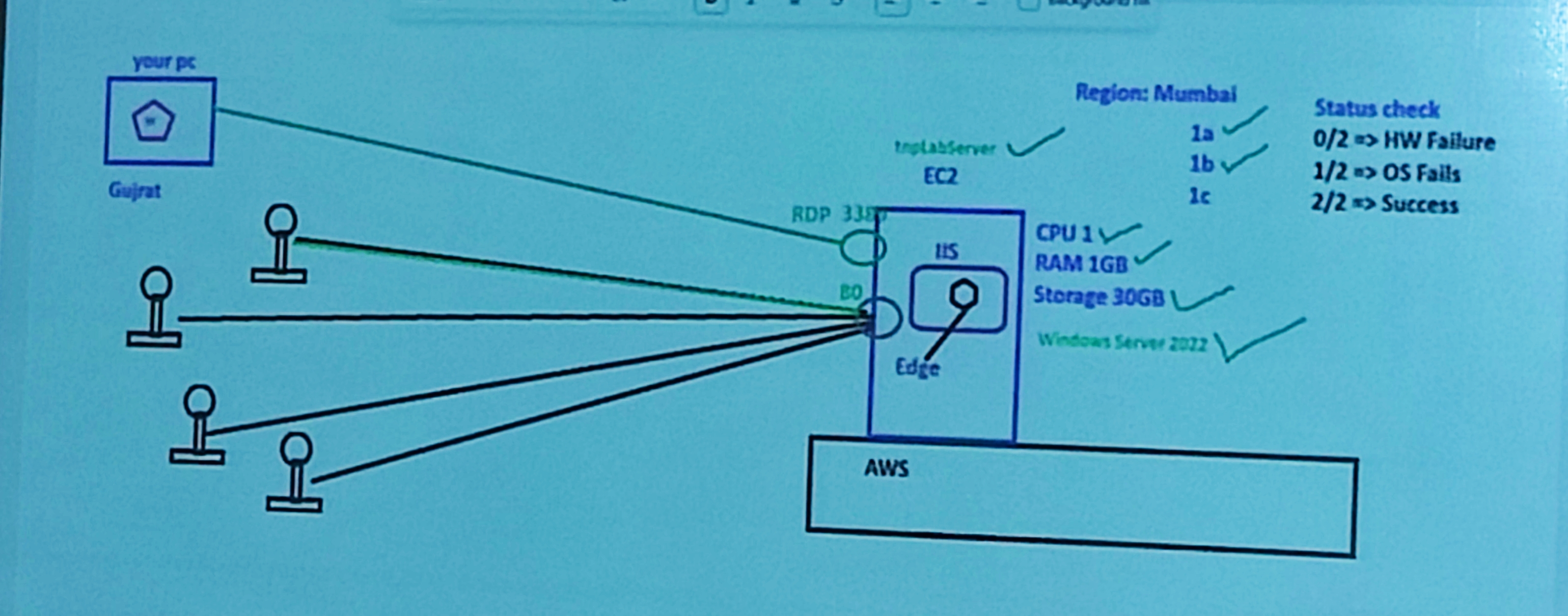
Creating Web Server
- Control Panel → Turn Windows features on or off
- … wait for some time … a popup will occur …
- Server Roles → Web Server → IIS → Add feature → Next → Next → Install → Close all windows
- Open browser → write
localhost
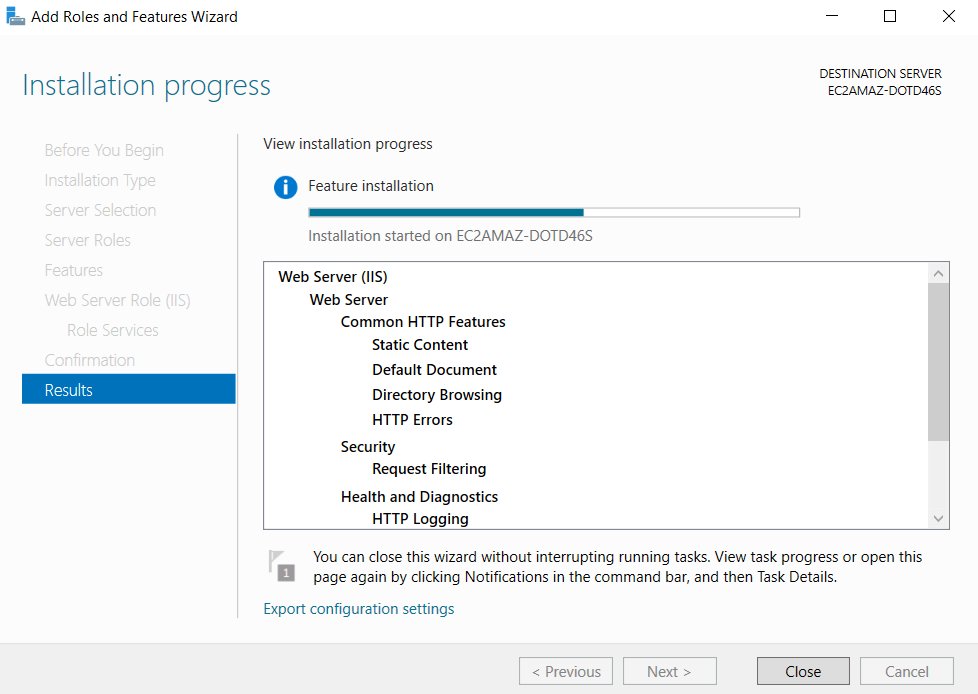
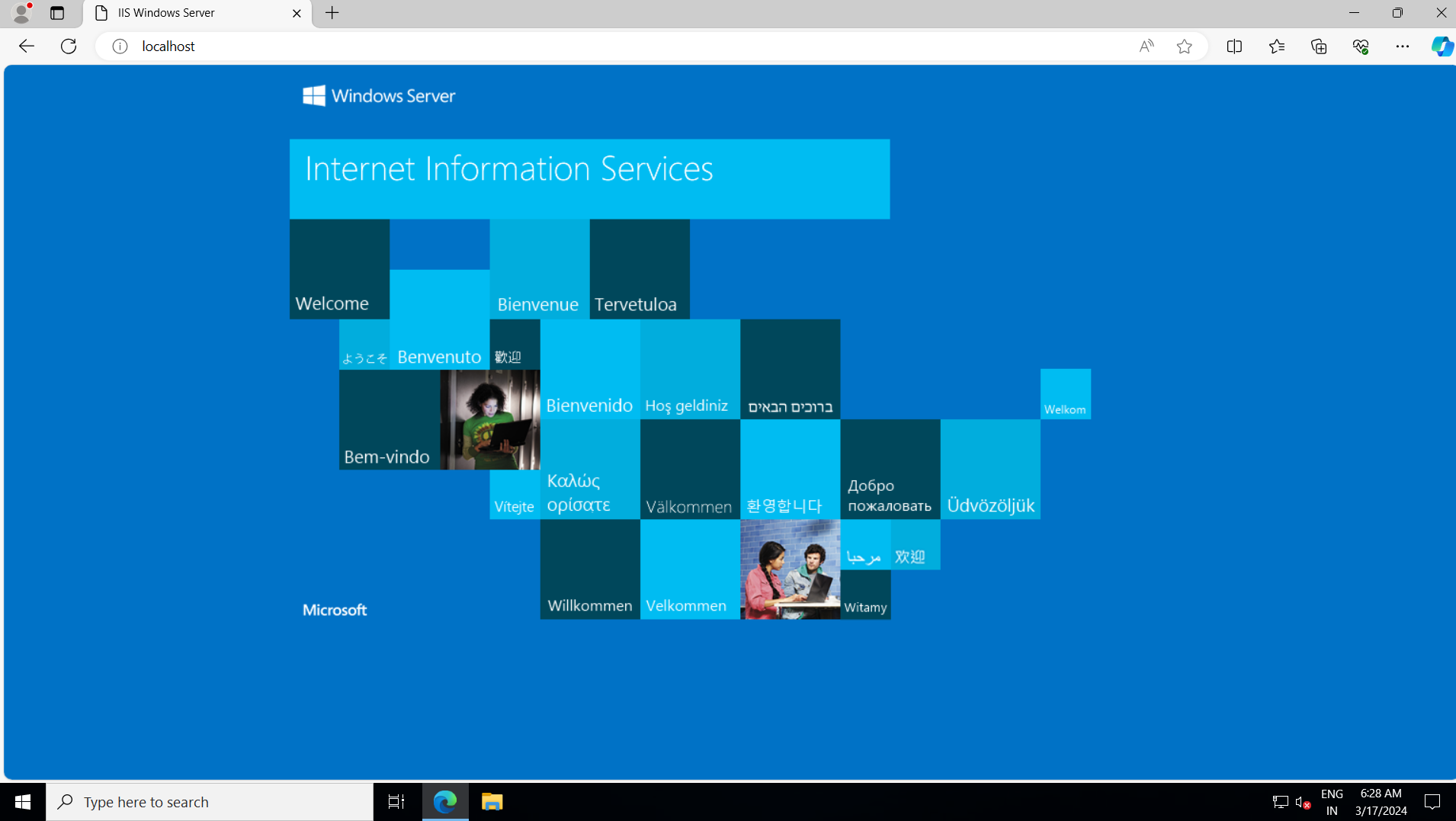
Change AWS Config to run it on a port outside the machine
- Instance → Security → Security Group → Edit Inbound Rules → Add rule → HTTP → Source: Anywhere IPv4 → Save Rules
- Access IP of sir:
13.233.251.60on port 80
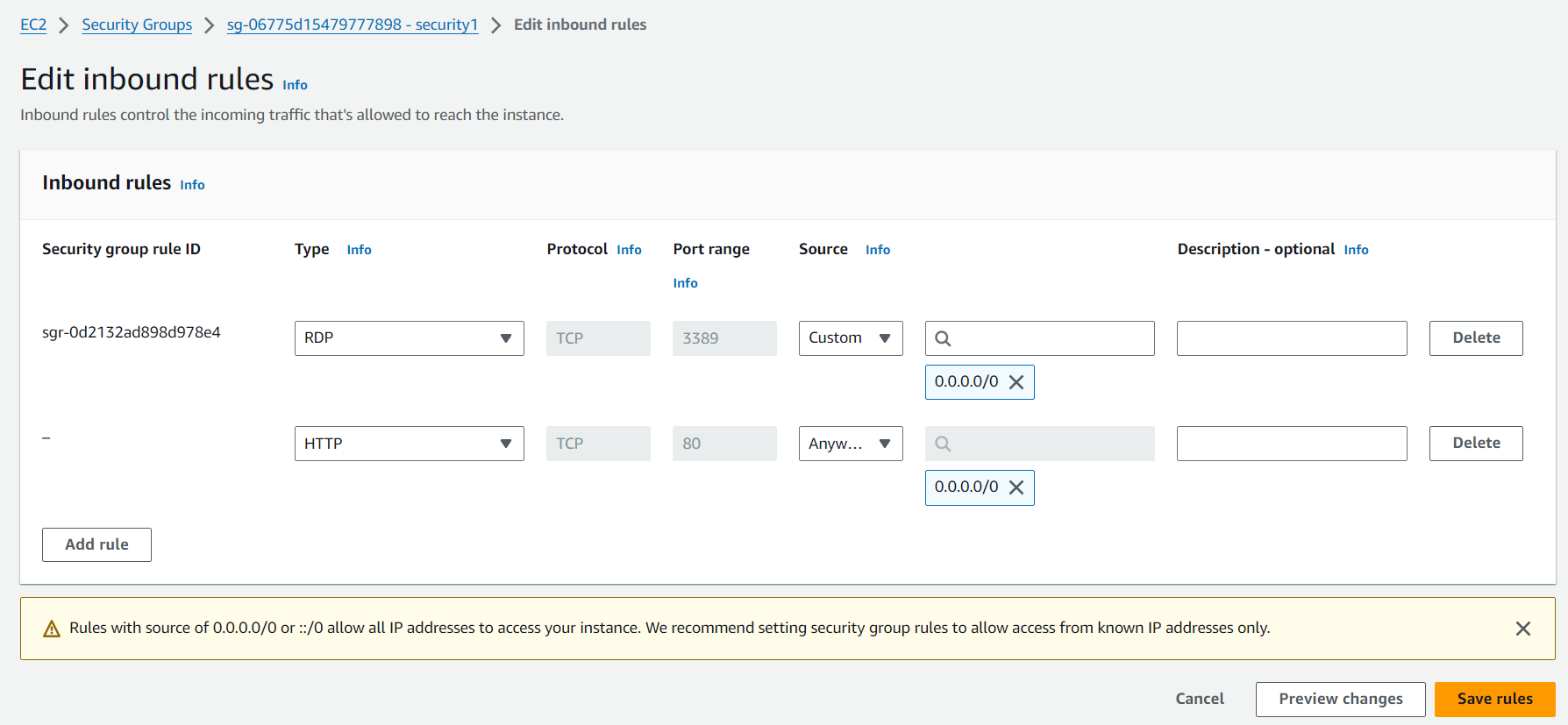
Deletion of Server
To protect termination of server
- Actions → Instance Settings → Change termination protection → Enable
To terminate the instance
- Instances → Instance State → Terminate